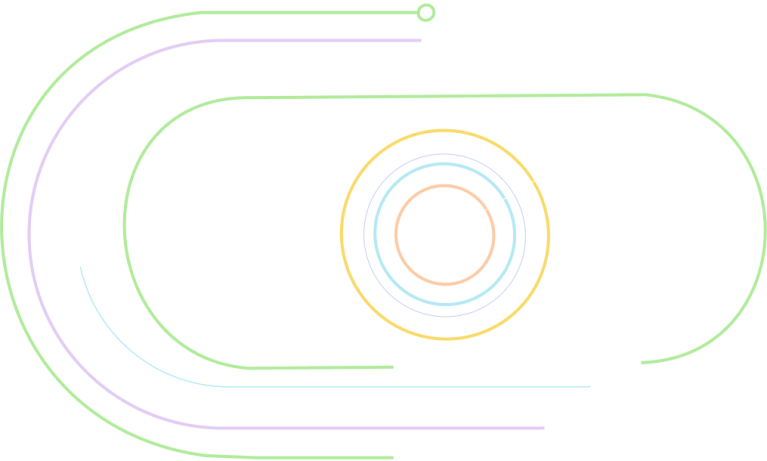
MDE.next for Sage Operations
Mobile data capture for every part of your business.

Record goods movements using mobile devices and optimize booking and logistics processes – simple, fast, and tailored to your needs. With MDE.next, this vision becomes reality:
A selection of our 250+ clients








Good reasons
A software that connects.
MDE.next is the result of years of experience gained from real-world customer projects. Its cross-functional capabilities are as diverse as its applications across different areas of your business. Our standard? Perfection — paired with everyday practicality.


Functions
Moving, producing, and picking goods by warehouse and production staff.
Stock inquiries made by management.
Damage documentation carried out by quality assurance.
Inventory support provided by temporary staff.
Different users – one solution.
Even the auditor is satisfied: seamless traceability is fully ensured.

The Devices
Built on Android, the software is compatible with a wide range of hardware. We understand that different environments require different solutions.
- Runs on rugged handheld scanners
- Compatible with smartphones
- Operates on tablets
- Also available as a desktop version with connected scanner













